Web-Capture在线网页截图抓取整张页面
作者:matrix 被围观: 8,966 次 发布时间:2015-06-27 分类:零零星星 | 18 条评论 »
这是一个创建于 3581 天前的主题,其中的信息可能已经有所发展或是发生改变。

有些在线截图无法获取到整张页面,只有半截。Web-Capture可以抓取完整的网页截图
使用:
Enter the URL of the page you want to capture 输入你想抓取的网页地址
Choose the file format you want 选择抓取保存的文件格式。图片一般就是jpeg的就行
JPEG image、PDF file、TIFF image、BMP image、PNG image、Postscript file (PS)、SVG file
点击Capture Web Page进行截图。截图完成后会调转到一个页面,可以view查看,下载图片或者zip文档
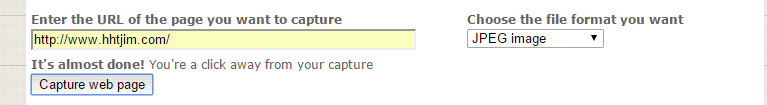
类似的网站还有page2images.com,它的好像不能截取整张图片,但是能选择移动端的UA。
参考:
http://www.ldsun.com/1053.html

这个也可以,中国人做的 https://snapshot.tltr.top/
Thank you for bringing more information to this topic for me. I’m truly grateful and really impressed. Really appreciate for your amazing article. Thank you for this valuable information.
那还挺好的功能