wordpress显示作者信息
作者:matrix 被围观: 7,359 次 发布时间:2013-06-22 分类:Wordpress 兼容并蓄 | 无评论 »
这是一个创建于 4569 天前的主题,其中的信息可能已经有所发展或是发生改变。
WordPress显示作者信息适用于多作者的博客。在文章末尾显示作者信息 效果不错。
只需要在函数模版functions.php里添加下面代码:
add_filter('the_content','webzty_author_meta');
function webzty_author_meta($content){
if(is_singular()){
$id=get_the_author_meta('ID');
$avatar='<div style="float:left;margin-right:5px;">'.get_avatar($id,64).'</div>';
$author='<div style="float:left"><div>作者: '.get_the_author_meta('display_name').'</div>';
$des='<div>'.get_the_author_meta('user_description').'</div></div><div style="clear:both"></div>';
$content=$content.$avatar.$author.$des;
}
return $content;
}
效果如图,会在文章末尾显示。带有头像,不错~
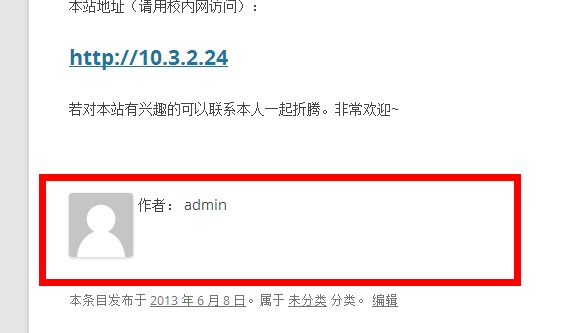
参考:http://www.ztyhome.com/wordpress-author-detail
